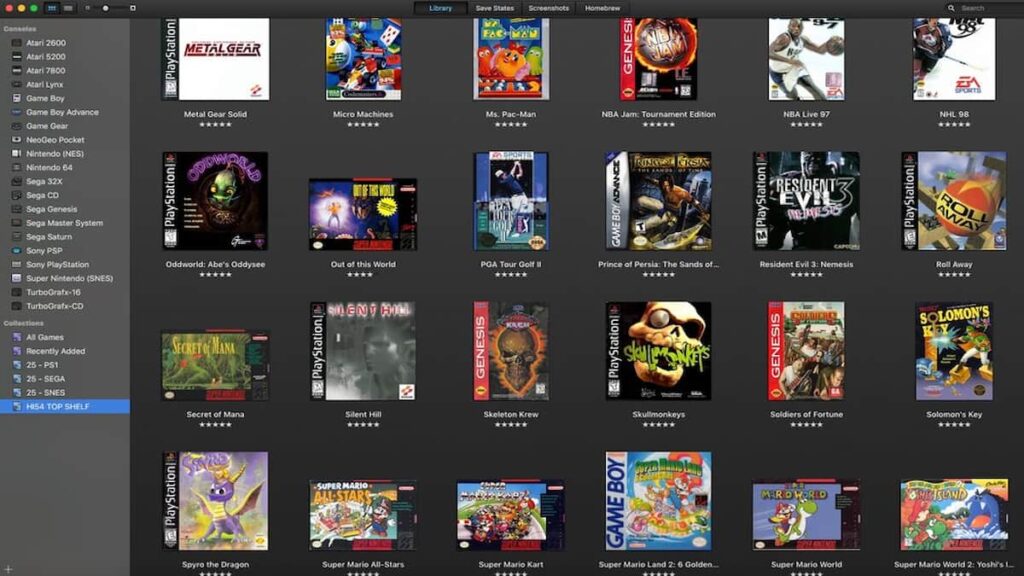There are many game emulators out there, but which one is the best? It really depends on what you’re looking for. Some emulators are better than others at emulating specific console systems, while some can emulate multiple systems.
And then there are also emulator frontends that make it easier to manage your library of games and launch them from a single interface. In this article, we’ll take a look at some of the best game emulators out there and see which one is right for you.
There are a lot of different game emulators out there, and it can be tough to decide which one is the best. However, there are a few things you can keep in mind that will help you make your decision. First, think about what kind of games you want to play.
If you’re mostly interested in retro games, then an emulator like RetroArch might be a good choice. If you’re more interested in newer games, then something like PCSX2 or Dolphin might be better options.
Another thing to consider is what kind of features you want from your emulator.
Some emulators are very basic and only allow you to play games, while others have a variety of features that can improve your gaming experience. For example, some emulators allow you to take screenshots or even record video footage of your gameplay. Others have cheat code support built-in, which can be handy if you’re stuck on a tough game.
Finally, think about ease of use. Some emulators can be tricky to set up and get working properly, while others are much simpler. If you’re not particularly tech-savvy, then it’s probably worth choosing an emulator that’s easy to use so you don’t get frustrated trying to get it working correctly.
All things considered, there is no definitive answer as to which is the best game emulator; it ultimately comes down to personal preference and what works best for you depending on your needs and wants.
Top 10 Emulators of 2022
Best Emulator for Android
The Android platform is highly customizable, making it a great choice for mobile gaming. However, with so many different devices and operating system versions, finding the best emulator for your needs can be a challenge. In this article, we’ll take a look at some of the best Android emulators and help you choose the right one for your needs.
One of the most popular Android emulators is Bluestacks. This program allows you to run Android apps on your PC or Mac. It’s free to download and use, and it’s relatively easy to set up.
However, Bluestacks can be a bit resource-intensive, so it may not be the best choice if you’re looking to save on battery life or improve performance.
Another popular option is Andyroid. This emulator is also free to download and use, and it has a similar setup process to Bluestacks.
However, Andyroid uses less resources than Bluestacks, so it may be a better choice if you’re looking for improved performance.
If you’re willing to pay for an emulator, there are some excellent options available as well. One of the best is Genymotion .
This program provides access to a wide range of features and settings that can help improve your emulation experience. Genymotion also has good support for gamepads and other controllers , making it a great choice if you want to play games on your computer using physical controls . There is a free version of Genymotion available , but it lacks some features that are only included in the paid version .
No matter what your needs are , there’s an Android emulator out there that’s right for you . With so many different options available , take some time to try out a few before settling on one .

Credit: windowsreport.com
What is the Best Emulator for a Pc?
The best emulator for a PC is the one that meets your specific needs. For example, if you want to play classic console games, an emulator like RetroArch may be ideal. If you’re looking to run Android apps on your PC, BlueStacks or NoxPlayer could be a good option.
And if you need to use Windows software on a Mac, Parallels Desktop might be what you need. Ultimately, the best emulator for you depends on your requirements.
What is the Best Emulator 2022?
There is no definitive answer to this question as it largely depends on personal preferences. Some of the most popular emulators include VisualBoy Advance, RetroArch and Dolphin. All of these have their own strengths and weaknesses, so it really comes down to what you are looking for in an emulator.
For example, if you want something that can play a large variety of games, then RetroArch would be a good choice. However, if you are specifically looking for a GameCube or Wii emulator, then Dolphin would be a better option. Ultimately, it really comes down to trying out different emulators and seeing which one works best for you.
What is the Most Reliable Emulator?
An emulator is a piece of software that allows one computer system to behave like another. For example, an NES emulator would allow a computer to play NES games. Emulators are used for two primary purposes: To play old games on new hardware, and to develop new software for old hardware.
The most reliable emulators are the ones that have been around the longest and have been well-maintained by their developers. Some of the most popular and well-regarded emulators include VisualBoy Advance, Nestopia, FCEUX, Dolphin, PCSX2, and Project64. These emulators have been around for many years and have undergone constant development and refinement during that time.
They offer high compatibility with a wide variety of games and hardware configurations.
If you’re looking for an emulator to use for playing classic games or developing software for older systems, any of the above would be a good choice.
Which Emulator is Best for Android Games?
There is no one-size-fits-all answer to this question, as the best emulator for Android games will vary depending on your specific needs and preferences. However, we can narrow it down to a few of the most popular options currently available.
One option is the Bluestacks App Player, which allows you to run Android apps on your PC or Mac.
This option is particularly popular with gamers, as it provides a larger screen and more processing power than most mobile devices. Another popular choice is the NOX App Player, which also offers similar features to Bluestacks.
If you’re looking for something specifically designed for gaming, then you may want to check out an emulator like the GameLoop from Tencent.
This option provides optimized performance for gaming, as well as access to exclusive Android games that are not available on other platforms.
Ultimately, the best emulator for Android games will depend on your individual needs and preferences. If you want general compatibility with a wide range of Android apps, then Bluestacks or NOX might be your best bet.
However, if gaming is your primary concern then an emulator like GameLoop could be a better option.
Conclusion
There are a lot of different game emulators out there, but which one is the best? It really depends on what you’re looking for. Some people prefer emulation software that is easy to use and set up, while others care more about accuracy and compatibility.
The most popular emulator, by far, is Dolphin. Dolphin is an open-source emulator that runs on Windows, Linux, and macOS. It’s compatible with a huge number of games, including many of the most popular ones like Super Mario Sunshine and The Legend of Zelda: Wind Waker.
Dolphin is also constantly being updated with new features and improvements.
Another popular option is Citra. Citra is a bit less well-known than Dolphin, but it has some advantages over its competitor.
For one thing, it’s available for Android as well as desktop operating systems. It’s also slightly easier to set up than Dolphin (although both are fairly straightforward). Citra does have some drawbacks, though; it’s not as accurate as Dolphin, and it doesn’t have nearly as many compatible games.
Ultimately, the best emulator for you will depend on your individual needs and preferences. If you want something that just works without any hassle, go with Dolphin. If you’re willing to trade some simplicity for extra features or improved compatibility, Citra might be a better choice.